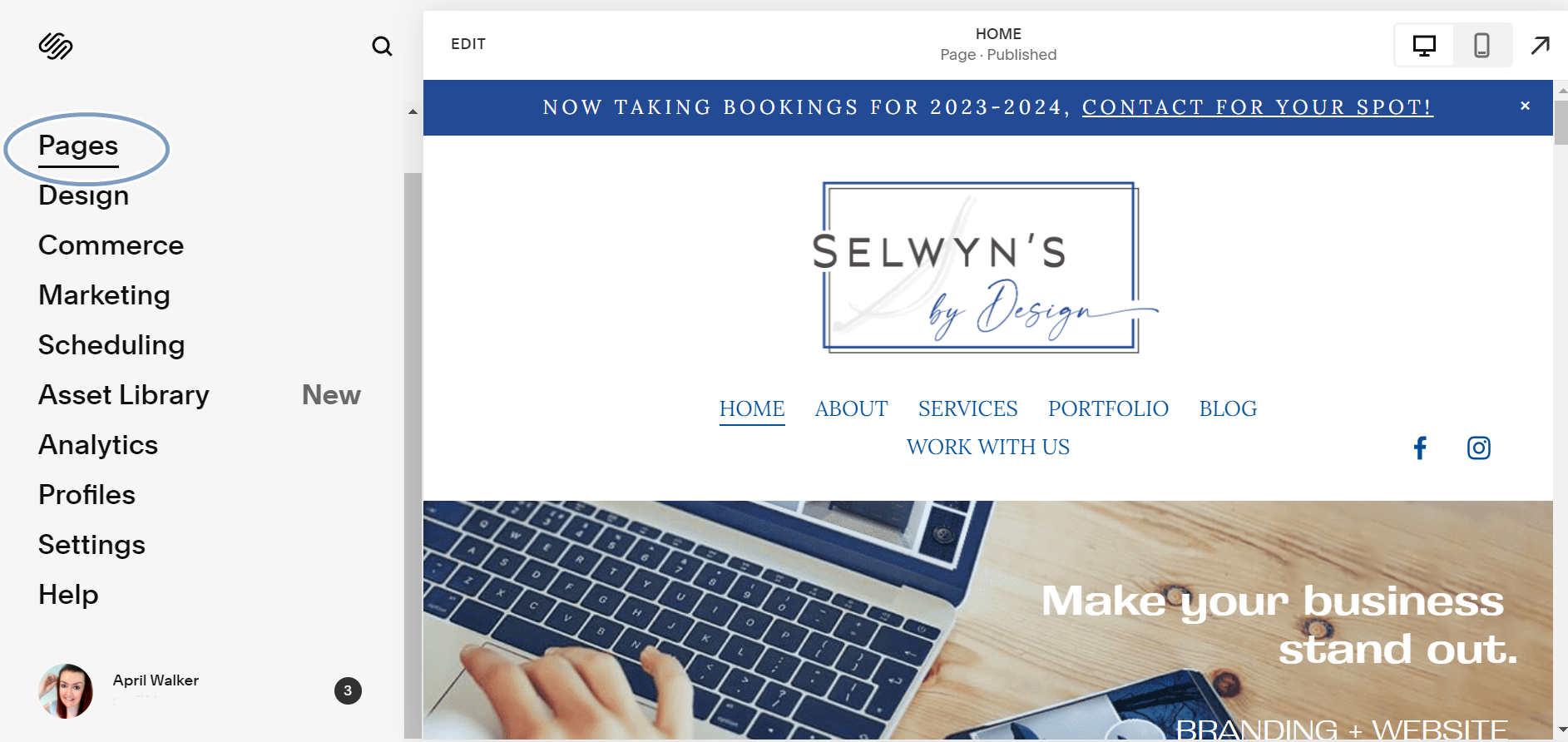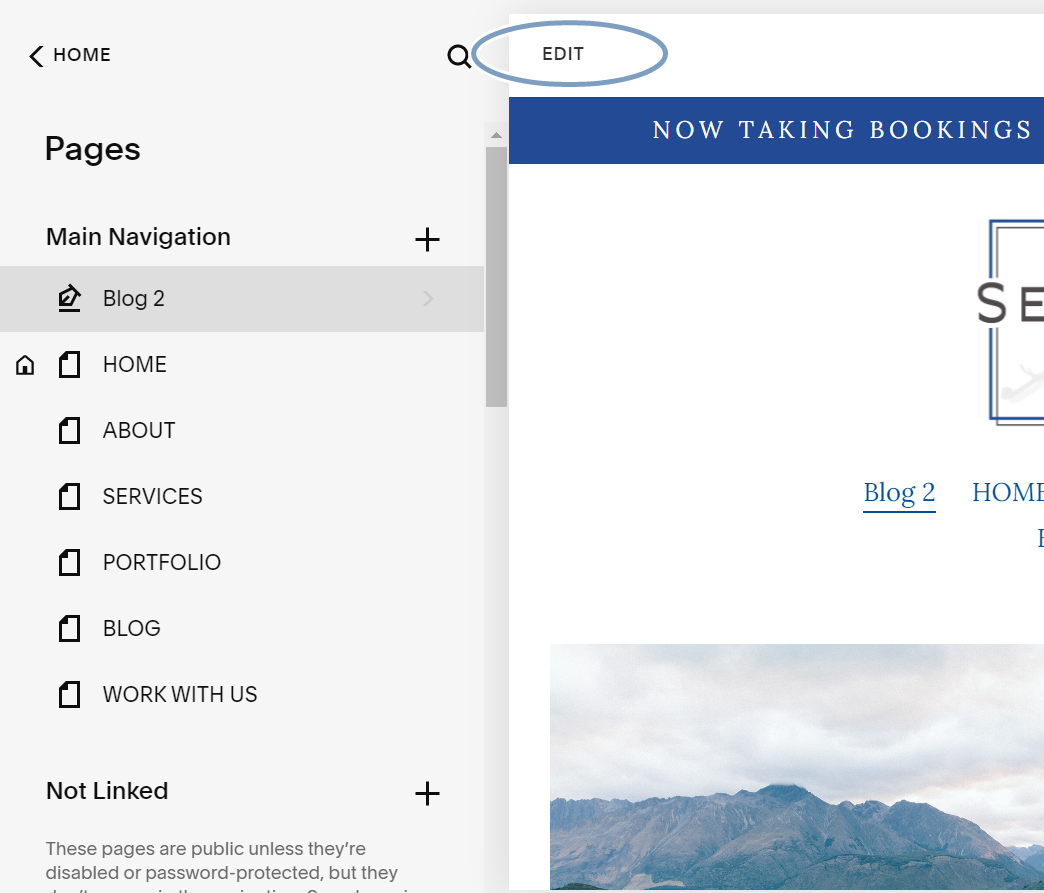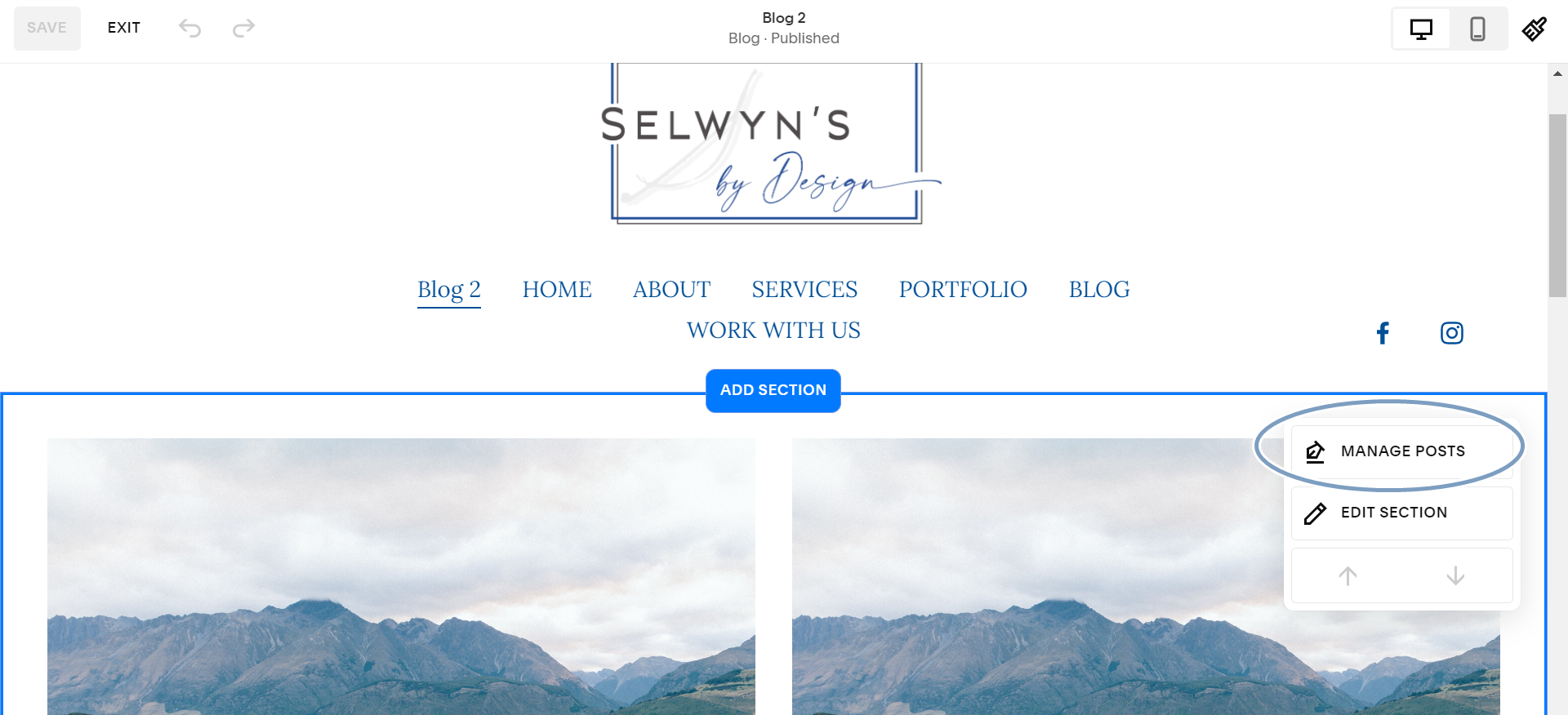Unleash Your Inner Blogger: Adding a Blog to Your Squarespace Site Made Easy!
Welcome to the exciting world of blogging!
If you're wanting to and so been hoping to start a blog on Squarespace, you've come to the right place!
Squarespace is a popular and super streamlined website building platform, offering a range of features to help you create a blog that's visually appealing and easy to navigate - and useful to build your traffic!
Whether you're a seasoned writer or a newbie ready to share your thoughts with the world, adding a blog to your Squarespace site is a fantastic way to express yourself.
Here I’ll be your blogging companion, walking you through the process step-by-step.
So, grab a cup of your favorite beverage, settle in, and let's dive into the wonderful world of blogging on Squarespace! (💡& you can keep referring back to this page as many times as you need).
Step 1: Sign up for Squarespace
(But you already knew that right!🤗)
First thing’s first! To start, you'll need to sign up for a Squarespace account (obviously💁♀️). You can choose from a range of plans, depending on your budget and the features you need.
Once you've signed up, you'll be prompted to select a template for your blog.
Step 2: Choose your blogging goals
*psst…..dont skip this step! (Trust me).
Heck I even wanted to skip it; but who wants to spend their valuable time writing blogs, posting, pouring their heart into it and then no traffic…and can you hear that too? Yep; crickets🦗….
‘Why do I need a blogging goal?’ I hear you’re thinking; ‘It’s my site can’t I write what I want??’ Sure! I thought this too💁♀️
But if you’re planning to increase your sales, your website traffic, drive people to your social media & grow your followers? Or maybe you want to solve a problem & share your expertise with the world?! You need a plan.
Here at Selwyn’s by Design I focus on 3 ‘pillars’, or in every day terms; ‘topics to blog on’, which are:
Business
Squarespace
Branding & Web Design
And you wanna know something? (💡it’s true what they say about more focus leads to greater results…or something like that) Just having 3 topics to focus on?? Makes choosing sub categories to write about soooo much easier! And way less time consuming. I’ll also be honest with you; having way More than that?? Makes me feel overwhelmed & stressed and I dont want you to be in that boat rowing up stream!🚣…
So choose a couple topics, preferably no more than 4 things you’d like to write about (even just 1 to start) that will serve your audience, solve some problems for them, and most importantly….something thats fun for you! You gotta enjoy it or you’ll be jumping out of that row boat quicker that you can shout ‘no more blogging!’😉
Step 3: Navigate the Squarespace Dashboard
Let's get acquainted with the Squarespace dashboard. This is where the magic happens!
Log in to your Squarespace account and find the "Pages" tab. (If you’re familiar with Squarespace this will be easy peasy, right?)
Step 4: Create a Blog Page
Within the Pages tab, it's time to create your blog page. Click on the "+" icon like a boss and select the "Blog" option from the dropdown menu.
Step 5: Customize Your Blog Page
Now comes the fun part - customizing your blog page to match your style and aesthetic!
Explore the exciting customization options Squarespace offers. Choose a layout (don’t get too caught up on the options here; just getting started is more important! You can always change the layout later 🤗)
Once you’ve clicked on a layout, feel free to give your blog page a creative and catchy name that reflects your brand's personality. Let your imagination run wild!
Step 6: Manage and Start Your Posts
Once you’ve named your new Blog page, click ‘enter’. Stuck on a title name and wanna do it later? Just click out of the title and your new blog page should appear.
Now, this page you see is your new home for all your future posts, not just one of them😊
To start your blogging journey, click any one of your blog titles on the side (how ‘bout we start with “Blog Post Title One”💁♀️), and now click “Edit” up the top and let the storytelling begin.
Your new blog page should open up to full screen view and you can start writing to your heart’s content!
(💡*If the view of all your blog posts ever disappears, go back to your main Blog page, scroll past your page header and hover over the images until “Add Section” and “Manage Posts” appear.
Click “Manage Posts” and your blog entry options should appear again on the left).
Step 7: Craft Captivating Blog Posts
Drumroll, please! It's time to let your words dance across the screen. With your blog page set up, it's time to unleash your inner wordsmith!
Craft captivating blog posts with an engaging writing style that makes your readers feel like they're sipping coffee with a good friend. Pour your heart into each word and watch your readers hang on to every sentence.
You can also choose a font and color scheme later that makes your heart skip a beat. After all, your blog page should be an extension of your unique identity.
Step 8: Optimize for SEO
Ah, SEO, the secret sauce to boost your blog's visibility. Don’t worry, we'll tackle it together!
Sprinkle relevant keywords throughout your blog posts, but don't go overboard - keep it natural. Craft irresistible meta descriptions that make your readers curious to click.
Oh and don't forget to make your blog posts mobile-friendly. Squarespace has your back when it comes to SEO optimization!
Step 9: Connect with Your Audience
Blogging is more than just a monologue; it's a conversation.
Engage with your readers, ignite discussions, and create a community. Encourage comments, respond with genuine interest, and let your personality shine through. Building connections is the secret ingredient to a thriving blog.
There you go; congratulations you've conquered the world of blogging on Squarespace!
By navigating the dashboard, creating a captivating blog page, customizing it to reflect your style, crafting engaging blog posts, optimizing for SEO, and connecting with your audience, you're ready to embark on an exciting blogging adventure.
Remember; be authentic (this is essential for your success!), have fun, and let your creativity flow. Your Squarespace blog is now a platform to share your ideas, inspire others, and leave a lasting impression.
So, grab your keyboard, let your imagination run wild, and watch as your blog becomes a captivating space for self-expression and connection. Happy blogging!
We offer a range of branding and website options for your business, even if you’re just getting up & running, or looking for a refresh!