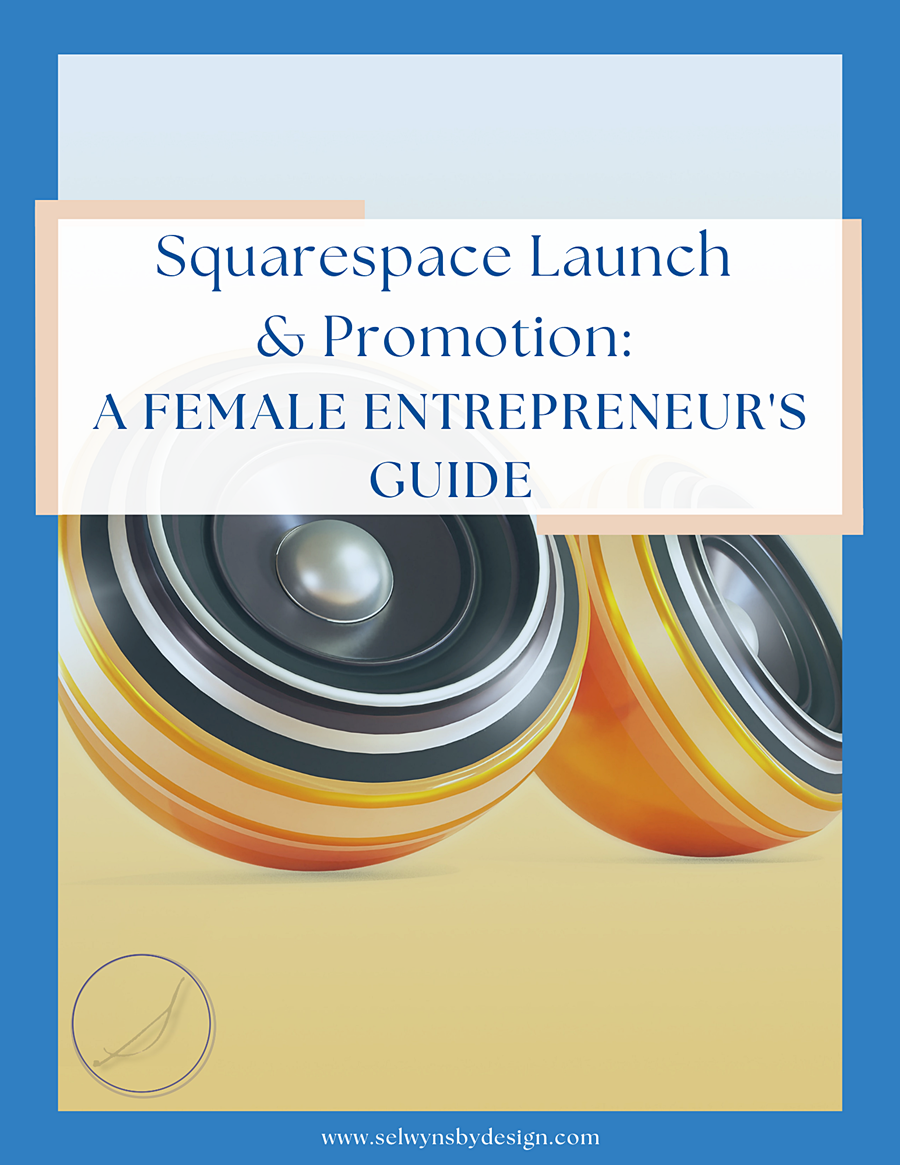Squarespace Launch & Promotion - A Female Entrepreneurs Guide
Ever wondered how to make your Squarespace website go from a hidden gem…..to the talk of the town?
I feel it’s a question on so many of our minds, how can we stand out amongst the fierce competition these days?
As a fellow female entrepreneur, I understand the excitement and nerves that come with launching and promoting your website….
I remember the day I hit ‘Launch’!
I paused for just a moment, to sit in that super busy cafe a few seconds longer, absorbing the very moment that so much work had led up to.
Have you felt the same? Or maybe looking forward to it??💁♀️
Let's walk through this journey together, step by step.
Step 1: Launch Your Website
Once you've created your Squarespace website and ready to share it with the world? Go to the 'Settings' tab, scroll down to 'Site Availability'. Select 'Public', click 'Save', and voila!
Your website is now live! Feels exciting right?💁♀️🎉
Step 2: Optimize for Search Engines
Squarespace has fantastic built-in SEO tools to help you improve your site's visibility (aka, help your site show up in Google more often!).
Go to the Home Menu, click on 'Marketing', ‘Marketing Tools’, then 'SEO Appearance'.
Here, you can you ahead and fill out the SEO descriptions for your pages and use relevant keywords in your content.
Step 3: Leverage Social Media
Social media is a powerful tool these days more than ever, for promoting your website.
In the Home Menu, click on 'Settings', then 'Connected Accounts'. Here, you can link your social media accounts to your Squarespace site.
Make sure to share your website link on your profiles, and create posts that highlight different aspects of your site.
Also, share your website link across your social media profiles, and consider creating posts for your audience that highlight different aspects of your site.
Remember that engagement is key, so interact with your followers and respond to their comments📝! (Don’t feel pressure to reply to all of them….but a few would be nice😊).
Step 4: Start a Blog
This was a key step in my business! My #1 priority was to give value to others; something that’s at the very core of Selwyn’s by Design.
But the 2nd priority? Increasing visibility.
So in the Home Menu, click on 'Pages', then '+'. Select 'Blog' to add a blog page to your site.
Share your expertise with your audience, provide them with valuable information, and remember to promote your blog posts across your social media channels.
Step 5: Use Email Marketing
Ever more increasingly, email marketing is a great way to keep your audience updated about your new products, services, or blog posts!
Squarespace makes it easy to collect email addresses from your visitors and send out professional-looking newsletters📜.
Go to the Home Menu again, click on 'Marketing', then 'Email Campaigns'.
I hope you’ll find that Squarespace makes it easy to collect email addresses from your visitors and send out professional-looking newsletters. You can create a mailing list, design your email, and send it out to your subscribers📨.
There you go! I know that launching and promoting your website can feel like a daunting task (I’ve been there), but with these step-by-step instructions, you'll be well on your way to making your mark on the world. Live the life you’ve dreamed of building🌟
As fellow female entrepreneurs, know that we all have the power to create amazing things.
So, let's put our websites out there and make our dreams a reality!"
And if you’d like a professional touch, you’re welcome to check out our services here, or get in touch with us here today.
We offer a range of branding and website options for your business, even if you’re just getting up & running, or looking for a refresh!