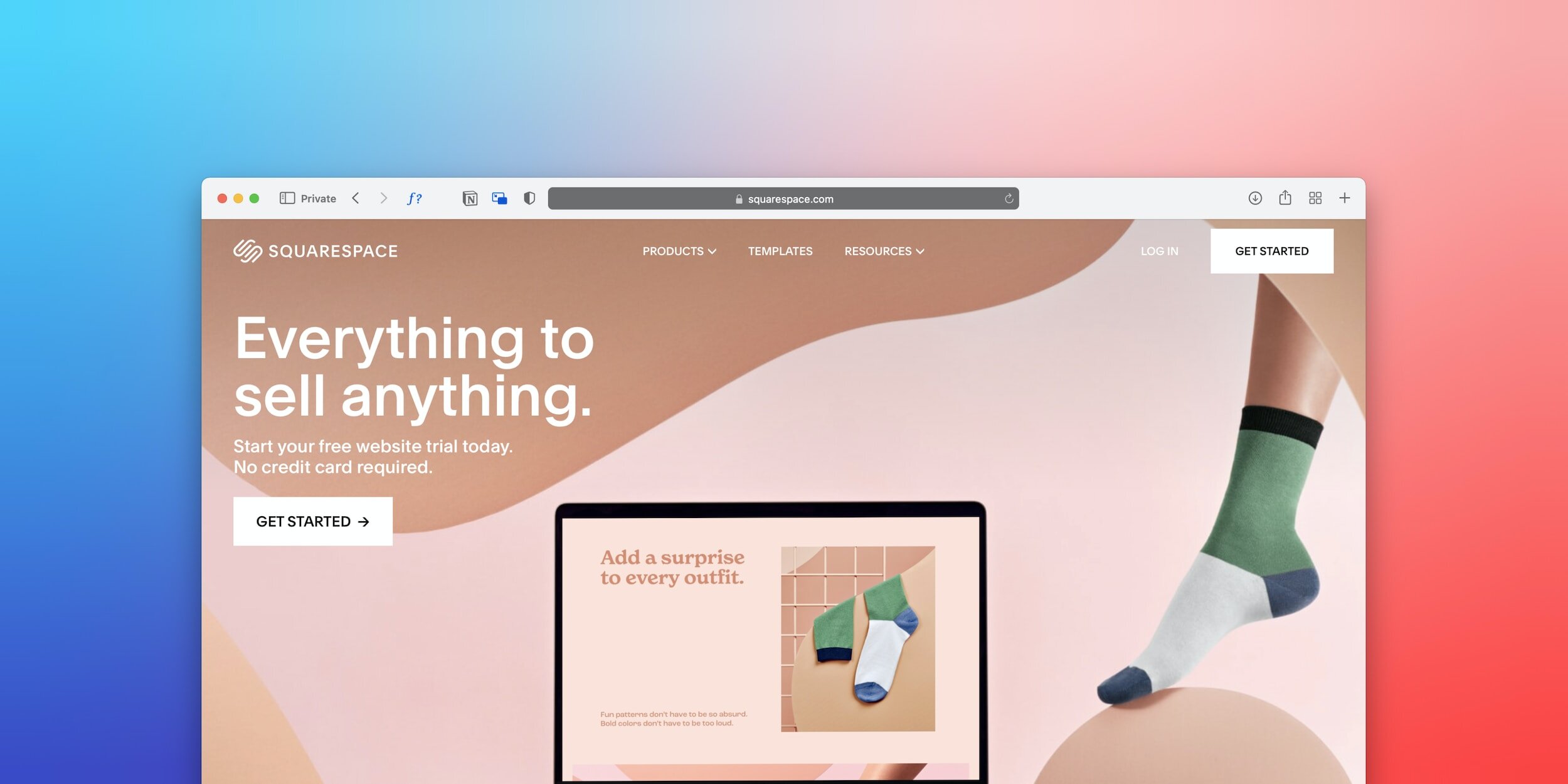The Ultimate Squarespace FAQ: Your Burning Questions Answered!
Heard of Squarespace but not sure about a few things and wanna know more? Or maybe you’re not sure which platform you want to go with.
Well…..welcome to the world of Squarespace! As a popular website building platform, Squarespace has captivated the hearts of entrepreneurs, creatives, and dreamers alike.
But I understand many questions can arise when venturing into the Squarespace universe…..not to worry! Here I’ll shed light on the most frequently asked questions I receive, and provide you with answers that are easy to understand.
So let’s embark on this Q&A journey together and unlock the secrets of Squarespace!💁♀️
Q1: What is Squarespace, and why should I use it?🤔
Squarespace is an all-in-one website building platform, offering user-friendly tools to create stunning websites without any coding knowledge.
It's perfect for individuals, small businesses, and even larger enterprises looking to establish a strong online presence.
Squarespace combines sleek design templates, robust features, and excellent customer support—all wrapped in a beautiful package 🎁.
Q2: Can I customize my Squarespace website?
Oh so much! Squarespace provides a wide range of customization options to make your website truly yours.
From selecting templates that align with your style and brand, to fine-tuning colors, fonts, and layouts, you'll have the flexibility to create a unique and personalized website that stands out from the crowd.
Q3: How much does Squarespace cost?💰
Everything does come at a price! But not to worry; Squarespace offers different pricing plans to suit various needs and budgets.
Their plans range from personal websites to e-commerce stores, with varying features and capabilities.
Check out the different plans Squarespace offers, and find the one that aligns closest with your goals and budget.
Q4: Can I sell products on Squarespace?
Absolutely! Squarespace provides a robust e-commerce functionality, allowing you to set up an online store and sell products with ease.
From product listings and inventory management, to secure payment processing and shipping integrations, Squarespace has you covered….it's like having your own virtual storefront🏪🛍️.
Q5: Is Squarespace SEO-friendly?
That’s a big “yes”! Squarespace is designed with SEO in mind; it offers built-in SEO features and tools to optimize your website's visibility in search engine results.
Take advantage of it’s features - like customizable page titles, meta descriptions, clean URL structures (which I always need to have in mind when creating new pages on our site), as well as mobile responsiveness to give your website an SEO boost.
Don't forget to create valuable content and incorporate keywords relevant relevant to your business, to enhance your search rankings.
Q6: What are the SEO benefits of using Squarespace, and how can I optimize my website for better search engine rankings?
As you found out above, Squarespace is an SEO powerhouse! The platform is designed with SEO best practices in mind, including clean code and mobile responsiveness.
Optimize your content with relevant keywords, write compelling meta descriptions, and create valuable, shareable content.
Don't forget to build backlinks and take advantage of Squarespace's built-in SEO tools to boost your website's search engine rankings.
Q7: What if I need help with my Squarespace website?
No worries friend!🙆♀️
Squarespace provides excellent customer support through their various channels, and I’ve always found them super friendly and very responsive whenever I’ve needed assistance with my own site.
You can explore their comprehensive knowledge base, access video tutorials, or reach out to their friendly support team via email or live chat. They're here to assist you on your Squarespace journey!
And you can always reach out to us for our website design services, including our VIP design days🎇🍾.
Q8: How can I customize the layout of my Squarespace website to match my brand's aesthetic?
You're in for a creative treat! Squarespace offers a user-friendly drag-and-drop editor that allows you to easily customize the layout of your website.
Play around with different elements, rearrange sections, and choose fonts and colors that perfectly align with your brand's unique style.
The design possibilities are endless, so let your imagination run wild!🎨
Q9: Are there any limitations on the number of pages I can create on my Squarespace website?
No need to hold back your ideas!🙋♀️
With Squarespace, there are no limits on the number of pages you can create for your website.
Whether you're building a small business site or an ever increasing online store, you can create as many pages as you need to showcase your content and engage your audience effectively.
Q10: Can I integrate third-party tools and plugins with my Squarespace website?
Absolutely! Squarespace allows seamless integration with various third-party tools and plugins.
From email marketing services to social media integrations, you can enhance your website's functionality with just a few clicks.
Embrace the power of integration to streamline your workflow and provide a top-notch user experience for your visitors.
Q11: What are the best practices for optimizing images and videos on Squarespace to improve website performance?
To ensure your website loads like lightning, optimize your images and videos!
Squarespace automatically compresses images, but you can further optimize by resizing images before uploading. Use high-quality images in formats like JPEG or PNG.
For videos, consider embedding them from platforms like YouTube or Vimeo to reduce the website's loading time.
Q12. How do I set up and manage an online store on Squarespace, including product listings and payment options?
Creating an online store on Squarespace is a breeze!
With built-in e-commerce features, you can easily add product listings, organize them into categories, and customize your store's design to match your brand.
You’ll also have the ability to accept payments securely through trusted payment gateways, such as PayPal or Stripe. You'll have your virtual storefront up and running in no time!🏪💰
Q13: Can I switch between different templates and designs without losing my existing content on Squarespace?
There’s two different answers to this; yes and no🤔.
If you’re on Squarespace already and using version 7.0 - then yes you can and it’s as easy as a costume change!
Squarespace 7.0 allows you to switch between templates without losing any content, and your text, images, and pages will automatically adapt to the new design.
If you’re on 7.1? Unfortunately changing templates isn’t possible at the time of writing this.
However, version 7.1 now comes with amazing site style flexibility and customization where you can change your fonts, colors, and spacing right across your site - it's like giving your website a fresh makeover without the hassle of starting from scratch!
Q14: Is it possible to add a blog or news section to my Squarespace website for regular updates?
Absolutely!
Squarespace offers a user-friendly blogging platform, perfect for sharing your thoughts and engaging your audience - I’ve found it easy to use! Even as I write this🤗
Simply create a new blog page, customize the layout, and start publishing your posts. Share your latest news, updates, and insights to keep your audience coming back for more.
Q15: How does Squarespace handle mobile responsiveness, and what can I do to ensure my website looks great on all devices?
This has to be one of my favorite features of Squarespace.
With Squarespace's mobile-responsive design, your website will look stunning on all devices, from smartphones to tablets.
However, it's essential to preview and test your website on different devices to ensure a flawless user experience. Avoid cluttered layouts and use high-resolution images to make your mobile site shine!
And make sure you look at the different views though as I’ve found some things do move around, but with their platform it’s really easy to tweak!💁♀️
Q16: Can I track website analytics and user behavior on my Squarespace site, and what insights can I gain from this data?
You got it! Squarespace provides robust analytics to help you understand your website's performance. Track visitor traffic, popular pages, and user behavior to gain valuable insights.
With this data, you can make informed decisions to optimize your content, improve user experience, and enhance your website's overall success.
So well done you for delving into the depths of Squarespace knowledge!
Now armed with some key answers, you can confidently embark on your Squarespace adventure, and have a stunning website that reflects your unique style and captivates your audience!
With your new knowledge around customization, integration, and SEO optimization, you're equipped to create a website that wows your audience and achieves online success, and don't hesitate to seek assistance when needed!
So seize the opportunity to showcase your brand's uniqueness, and let your Squarespace website become a captivating online destination……your online presence (and your brand) will be on its way to flourishing🤗.
We offer a range of branding and website options for your business, even if you’re just getting up & running, or looking for a refresh!