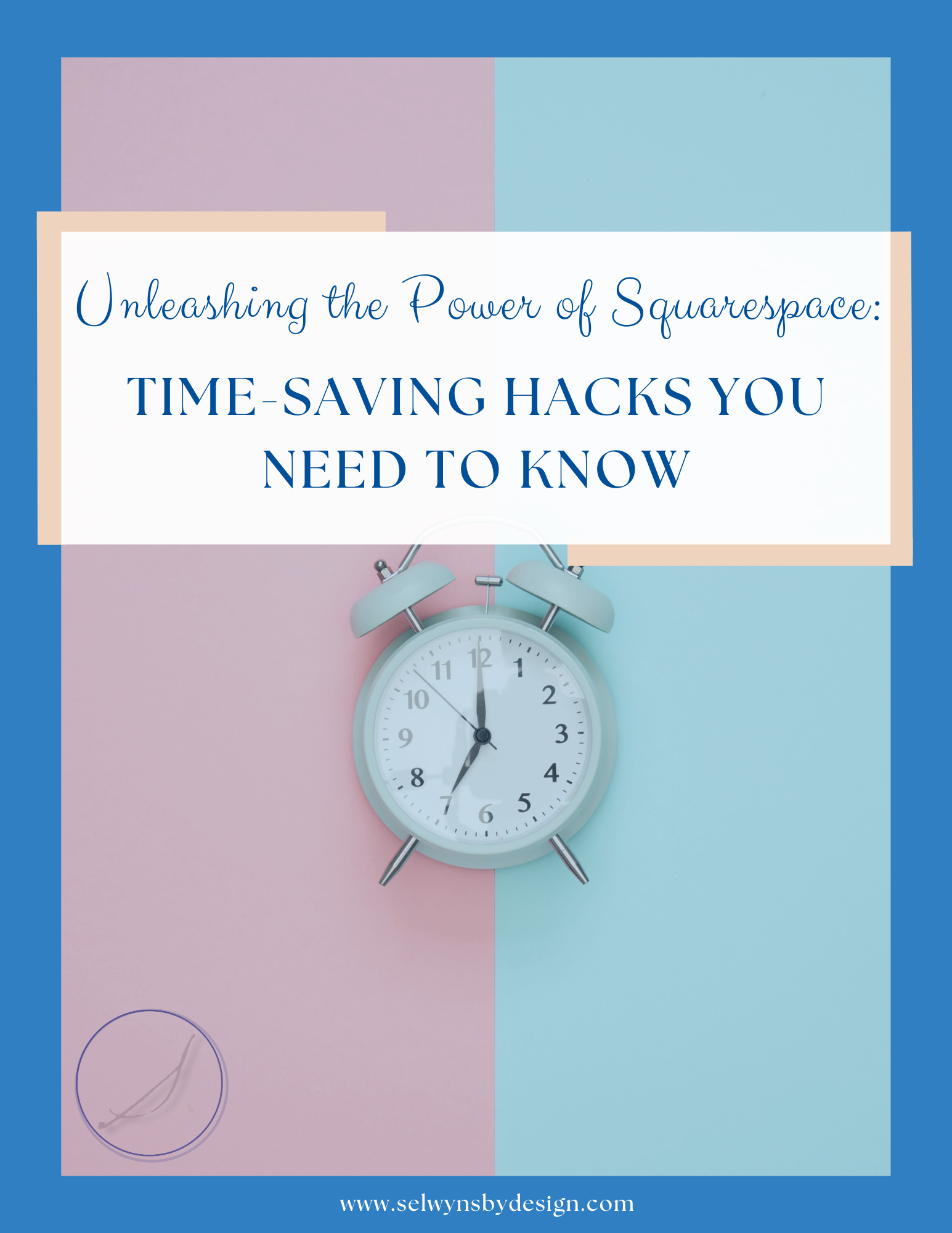Unleashing the Power of Squarespace: Time-Saving Hacks You Need to Know
I’m sure much like me you tend to get quite busy, and even in the quieter times you don’t want to be spending more time on tasks than what’s required, am I right?? 💁♀️
In the fast-paced world of website design, time is of the essence. As a website creator using Squarespace, you're in luck!
This is your ultimate guide to the latest Squarespace hacks that will revolutionize your workflow and save you precious time.
So, let's embark on this journey together and discover the secrets to maximizing efficiency in your Squarespace endeavors!
1. Streamline Your Design Process:
I’ve found over the years that creating a visually stunning website doesn't have to be a time-consuming task.
Squarespace offers a range of pre-designed templates that you can customize to suit your brand.
Start with a template that aligns with your vision, and then personalize it with your unique touch. With Squarespace's intuitive drag-and-drop editor, you'll have a professional-looking website up and running in no time!
2. Master Keyboard Shortcuts:
Who doesn’t love saving time??
From someone who’s fully embraced keyboard shortcuts over the years to increase efficiency (so much so it’s second nature now!), I couldn’t believe I recently found someone who I know using toolbar shortcuts instead!😯 #allthetime. (Which is cool!)
But they used it second nature the same way I use keyboard shortcuts, I just found it inconceivable.💁♀️
Time-saving shortcuts are a web designer's best friend! Squarespace provides a variety of keyboard shortcuts that can significantly speed up your workflow.
From duplicating blocks to navigating between pages, familiarize yourself with these shortcuts to effortlessly navigate the Squarespace interface and accomplish tasks with ease.
3. Optimize Images for Faster Loading:
Website speed is crucial for user experience and search engine optimization.
Many people don’t realise that Squarespace allows you to optimize your images without sacrificing quality. Before uploading images, resize and compress them using tools like CompressPNG or TinyPNG.
By reducing file sizes, you'll ensure your website loads quickly, keeping your visitors engaged and improving your search engine rankings.
4. Utilize Blocks for Efficiency:
Who doesn’t love Squarespace blocks! 🥰
Squarespace's block system is a game-changer (be that Squarespace 7.0 or 7.1), when it comes to designing and organizing your website.
Take advantage of blocks to create reusable content sections, such as headers, footers, or call-to-action buttons.
By saving these blocks, you can easily insert them into multiple pages, saving you time and effort in the long run.
5. Harness the Power of Templates:
Squarespace offers a vast library of templates designed for specific industries and purposes. Instead of starting from scratch, explore these templates to find one that closely matches your vision.
By leveraging the existing structure and design elements, you'll have a head start in creating a polished website, allowing you to focus on customization and content creation.
6. Automate with Integrations:
Squarespace integrates seamlessly with various third-party tools and services, allowing you to automate repetitive tasks and streamline your workflow.
Make sure to connect your website to email marketing platforms, social media schedulers, or analytics tools to save time and gain valuable insights.
Automating these processes will free up your time to focus on what you do best – designing and creating captivating content🤗.
7. Stay Organized with Site Styles:
If you’re not aware, Squarespace recently changed the way “site styles” operates across their website, making it super more efficient!
Squarespace's Site Styles feature enables you to customize the design elements of your website effortlessly.
By utilizing the Style Editor, you can make global changes to fonts, colors, and spacing, ensuring consistency throughout your site.
This centralized approach saves you from manually adjusting each element, making design updates a breeze.
Now with these time-saving Squarespace hacks at your disposal, you'll be able to streamline your design process, optimize your website's performance, and create stunning websites with ease!
Squarespace's intuitive interface, keyboard shortcuts, image optimization, block system, templates, integrations, and Site Styles feature will empower you to work efficiently and effectively.
So, dive into the world of Squarespace and unlock your full potential as a web designer. And remember……if you ever need further guidance or support, I'm here to assist you on your Squarespace journey!
You’ll also like……
Looking to build a fantastic website? I’d love to work with you or have a chat.
We offer a range of branding and website options for your business, even if you’re just getting up & running, or looking for a refresh!